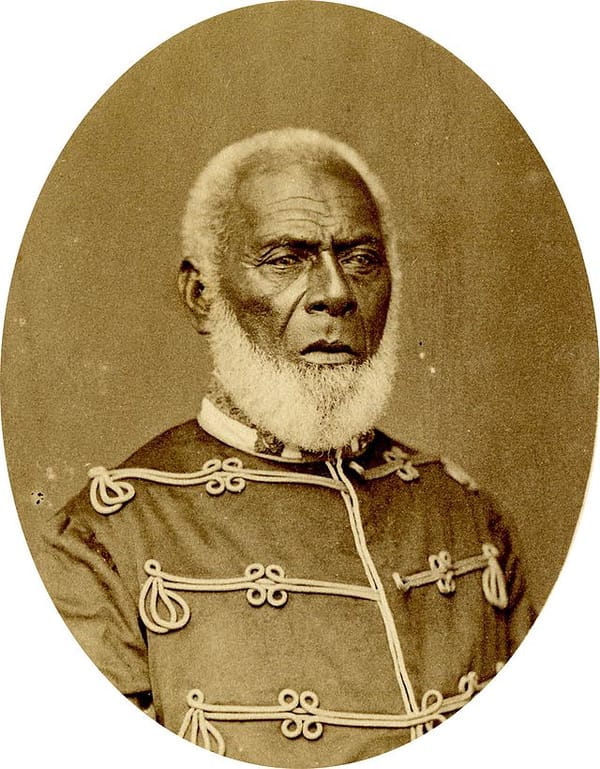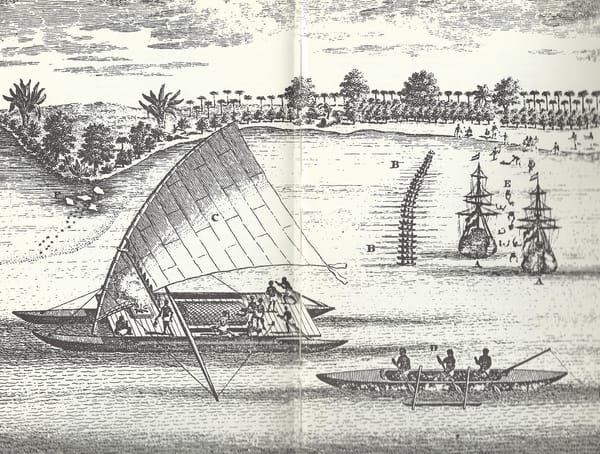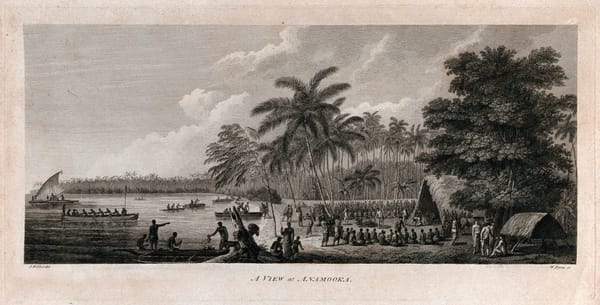How to create a website for your business

In today's digital age, the journey of customers often begins with online research. Having a strong online presence through a business website is crucial for reaching your target audience, providing information, and converting potential customers.
According to a survey by Clutch, nearly 30% of small businesses allocate less than $500 for their websites, and 36% of them utilize website builders for this purpose. Website builders are invaluable tools for establishing and managing your online presence without breaking the bank.
So, how do you select the right website builder for your business? We'll guide you on how to create a business website for free and introduce you to some of the top website builders to help you make an informed decision.
Here's what you can expect: Understanding your website requirements and exploring the following leading free website builders:
- Determine Your Website Needs
The choice of a website builder depends on your customer base, marketing strategy, and the products or services you offer. Are you planning to upload videos and run a blog? Look for a platform that offers versatile design options. If you're selling products, opt for a platform with e-commerce capabilities. For those planning to optimize their website and run multiple marketing campaigns, a feature-rich and customizable solution might be the way to go.
It's important to choose a platform that aligns with your business goals and digital proficiency. Keep in mind that while greater functionality provides more options, it may also lead to a steeper learning curve. For example, WordPress offers extensive flexibility but can be more challenging to master.
Every website builder should help you with the following:
- Enhance your online visibility
- Build trust and credibility for your brand
- Educate your audience about your offerings
- Provide valuable content to address your audience's needs
- Integrate with your social media profiles
- Nurture leads through email marketing
- Convert potential customers into actual customers through email sign-ups, exclusive downloads, and online purchases.
- Choose a Website Builder
Let's explore some website builders that enable you to create a free business website. These platforms offer a variety of do-it-yourself templates, each with different levels of customization. While setting up is often free, some may involve a small monthly fee.
Squarespace - Elegance with a Few Limitations
Squarespace is known for its visually appealing templates. Each theme comes with built-in features and design elements, but there might be some restrictions on customization. The Squarespace interface is user-friendly, though not as intuitive as other drag-and-drop builders. It's well-suited for blogs, e-commerce, and creative portfolios.
Squarespace Pros:
- Supports web store payments via PayPal, Stripe, and Apple Pay.
- Provides Squarespace Analytics for tracking website metrics.
- Customizes your web address for optimal search performance and submits your sitemap to Google Webmaster Tools for SEO.
- Allows you to export your web data if you decide to switch to a more robust platform.
Squarespace Cons:
- Lacks a dedicated mobile editor, so mobile optimization may require additional work.
- Pricing: Business plans range from $18 to $46 per month.
Wix - Functionality with Creative Freedom
Wix is a versatile website builder with over 119 million users. You can create a completely customized website by selecting features and layouts from the drag-and-drop editor. This flexibility offers great functionality but may be overwhelming for those less design-savvy. Like Squarespace, Wix works well for blogs, e-commerce shops, and community-oriented sites.
Wix Pros:
- Allows custom actions based on website behavior for a more interactive site.
- Generates SEO-optimized pages with a page URL customizer.
- Supports mobile-friendly sites with the Mobile Editor.
- Offers various plugins from the Wix App Market to enhance your site's functionality.
Wix Cons:
- Limited access to HTML or CSS code for editing.
- Restrictions on uploading custom videos as backgrounds.
- Limited photo customization without a dedicated photo editor.
- Lacks live chat support.
- Pricing: Plans range from $10 to $25 per month.
Weebly - User-Friendly but with Some Limitations
Weebly is a drag-and-drop website builder with 40 pre-designed themes, catering to non-technical users. It's easy to use and cost-effective, making it suitable for entrepreneurs, e-commerce brands, and small businesses. While customizable, the design interface has some limitations, but adventurous users can edit website code, which is not available in some other platforms like Wix or Squarespace.
Weebly Pros:
- Automatically creates a mobile-responsive version of your site.
- Includes hosting costs, site updates, and maintenance.
- Allows you to export and download your site data for backup, editing, or migration.
Weebly Cons:
- Limited drag-and-drop feature.
- Fewer integrations and innovative features.
- Basic blogging functionality.
- Pricing: Basic packages start at $8 per month, while full-featured packages cost $25 per month.
Shopify - Ideal for E-commerce, but Comes with Costs
Shopify is a leading e-commerce platform with 100 beautiful templates. It offers over 1,200 native app integrations and supports multiple payment processors, making it a robust choice for online stores. Shopify also allows you to turn mobile devices into point-of-sale terminals. However, it may be more expensive than some other website builders.
Shopify Pros:
- 24/7 live support via chat, phone, or email.
- Provides a cart abandonment tool for following up with prospects and completing sales.
- Offers mobile-responsive templates.
- Fully managed web hosting.
Shopify Cons:
- Payment processing costs range from 0.5% to 2% per transaction, or you can use Shopify Payments.
- App store costs can accumulate.
- Requires "Liquid" code language for full customization.
- Pricing: Basic packages start at $29 per month, while advanced packages cost $299 per month.
WordPress - Highly Customizable but Demands Expertise
WordPress is an immensely popular open-source website creation tool. With thousands of plugins, it's perfect for content-driven websites. However, its full code-editing capabilities require time and patience to master. If you're tech-savvy or willing to hire a developer, WordPress offers complete customization for a unique DIY website.
WordPress Pros:
- Offers unlimited customization options.
- Provides access to over 1,000 templates.
- Offers diverse design and feature elements.
WordPress Cons:
- Lacks built-in e-commerce features but supports web store plugins and integrates with Shopify.
- Requires regular updates, maintenance, and security checks.
- Has a steep learning curve and demands a time investment.
Pricing: WordPress itself is free, but you may incur costs when hiring a web developer or purchasing certain plugins and themes.
How to Build a Business Website
The most suitable approach for creating an affordable business website varies depending on your unique needs, offerings, and technical expertise. Website builders come with varying levels of complexity, so it's essential to choose one that aligns with your comfort and capabilities.
As your business evolves, you can always consider migrating to a different platform.